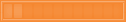How do I place a bid on an item?
You must Log In, before placing a bid. If you have not registered, please click on signup above to create an account.
Once you find an item you are interested in bidding on, type in your bid amount in the box provided and click on the “bid” button. It’s as simple as that. Bidding increments may range as they are set by the seller, typically ranging between $1 to $100. ZeeXchange auctioned products offer bidding increments of:
· If the current amount of the auction is below $100 then the increment is $ 1
· If the current amount of the auction is greater than $100 then the increment is 5% of the current bid amount rounded off to the nearest dollar
How long do auctions run?
Auctions may run anywhere from 24 hours to 30 days. The seller determines the length of each auction. ZeeXchange products are auctioned off for up to 14 days.
There are two reasons why a confirmed bid can be considered invalid:
- You have entered an invalid value in the "Bid Amount" field. Make sure that your bid amount contains only numbers. Do not enter any dollar signs ($) or commas (,) etc. into the bid box field. Also, do not enter any cent increments. Only whole dollar amounts will be accepted.
- Your bid amount is less than the "Next Bid" value. Make sure that your bid is equal to or greater than the current "Next Bid" value shown on the listing page.
- You are not signed in as a user.
Once you have submitted your confirmed bid, it cannot be retracted except in the case of obvious typographical errors or an error on the item's listing. In this case, you must e-mail service@ZeeXchange.com with all applicable information including your username, the type of error, and the item's listing number. A customer service representative will review your request and make a determination based on the information that you provide.
When an auction has closed, a message indicating This Auction is SOLD will be displayed on the auction description page.
Once the auction closes, an e-mail notification will be sent the winning bidder.
How can I tell if I am the winning bidder?
After the auction closes, the listing page will display the username of the auction's current winner. We will also send you an automated email indicating the auction has closed and you are the winning bidder. You will be provided a link to use to enter the shopping cart and pay for your item.
Will you post my winning item into my account after the auction closes?
Won auctions will post in your account after the auction has closed. If the item has not posted within an hour after the auction has closed, please notify customer service at service@ZeeXchange.com. Please include your username and the listing number of the auction
Can I cancel a winning bid from my account if I changed my mind about the item?
No. When bidding on a product, you agree to complete the transaction. Failure to do so can lead to bidding privileges suspension. We ask that you do not bid on items unless you are willing to pay.